The Batch Utility is accessed from the Design Tools Panel located in the Home Tab.
This utility uses a proprietary algorithm to design from scratch a list of tanks with minimum input data.
The Tank Batch window is separated into different tabs, Design Parameters, Attached Piping, and Materials.
Batch – Design Parameters #
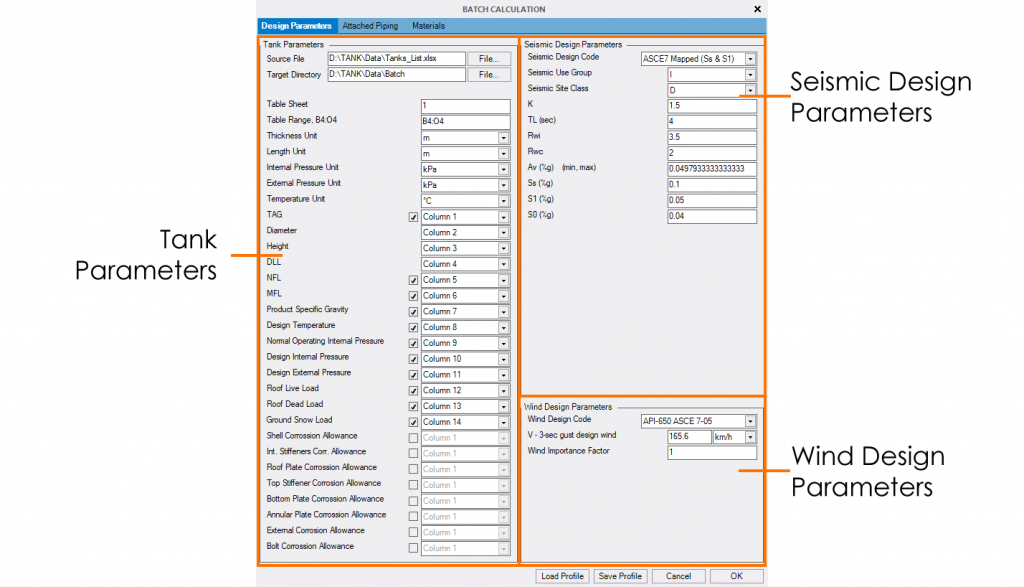
The Design Parameters tab is separated into different areas, Tank Parameters, Seismic Design Parameters, and Wind Design Parameters.
Tank Parameters Area #
The Tank Parameters Area includes all the necessary parameters needed for tank batch utility:
Source File – Specifies the path of the spreadsheet file (.xls) to import the list of tanks information.
Target Directory – Specifies the path to export all the reports.
Table Sheet – Specifies the sheet containing the list of tanks information.
Table Range – Specifies the cell range containing the list of tanks information.
Thickness Unit – Specifies the thickness unit for the imported information.
Length Unit – Specifies the length unit for the imported information.
Internal Pressure Unit – Specifies the internal pressure unit for the imported information.
External Pressure Unit – Specifies the external pressure unit for the imported information.
Temperature Unit – Specifies the temperature unit for the imported information.
TAG – Specify the tank’s identification TAG column from the imported table.
Diameter – Specify the tank’s input diameter column from the imported table.
Height – Specify the tank’s height column from the imported table.
DLL – Specify the tank’s design liquid level column from the imported table.
NFL – Specify the tank’s normal fill level column from the imported table.
MFL – Specify the tank’s minimum fill level column from the imported table.
Product Specific Gravity – Specify the tank’s product specific gravity column from the imported table.
Design Temperature – Specify the tank’s design temperature column from the imported table.
Normal Operating Internal Pressure – Specify the tank’s normal operating internal pressure column from the imported table.
Design External Pressure – Specify the tank’s design external pressure column from the imported table.
Design Internal Pressure – Specify the tank’s design internal pressure column from the imported table.
Roof Live Load – Specify the tank’s roof live load column from the imported table.
Roof Dead Load – Specify the tank’s roof dead load column from the imported table.
Ground Snow Load – Specify the tank’s ground snow load column from the imported table.
Shell Corrosion Allowance – Specify the tank’s shell plate corrosion allowance column from the imported table.
Int. Stiffeners Corr. Allowance – Specify the tank’s intermediate stiffeners corrosion allowance column from the imported table.
Roof Plate Corrosion Allowance – Specify the tank’s roof plate corrosion allowance column from the imported table.
Top Stiffener Corrosion Allowance – Specify the tank’s top stiffener corrosion allowance column from the imported table.
Bottom Plate Corrosion Allowance – Specify the tank’s bottom plate corrosion allowance column from the imported table.
Annular Plate Corrosion Allowance – Specify the tank’s annular bottom plate corrosion allowance column from the imported table.
External Corrosion Allowance – Specify the tank’s external corrosion allowance column from the imported table.
Bolt Corrosion Allowance – Specify the tank’s anchor bolts corrosion allowance column from the imported table.
If a parameter is disabled from this area a default value defined on the options file is used for the batch calculation algorithm.
Seismic Design Parameters #
The Seismic Design Parameters Area includes all parameters corresponding to tank’s seismic design code. For more information check the Design Parameters Tab help.
Wind Design Parameters #
The Wind Design Parameters Area includes all parameters corresponding to tank’s wind design code. For more information check the Design Parameters Tab help.
Batch – Attached Piping #

The Attached Piping tab is separated into different areas, Shell Nozzles, Roof Nozzles, and Nozzle Commands.
For more information check Attached Piping Tab help.
Batch – Materials #

The Materials tab is separated into different areas, Tank Materials, Corrosion Allowance, and Tank Cost per Unit Weight.
Tank Materials #
The Tank Materials Area includes all tank materials used for the tank’s design.
Corrosion Allowance #
The Corrosion Allowance Area includes all corrosion allowance values used for each component used for the tank’s design.
Tank Cost per Unit Weight #
The Tank Cost per Unit Weight Area includes all tank’s components cost per unit weight used for the tank’s design. This allows the user a more precise estimate in the quotation stage, minimizing the uncertainty that is generally found in these stages.



